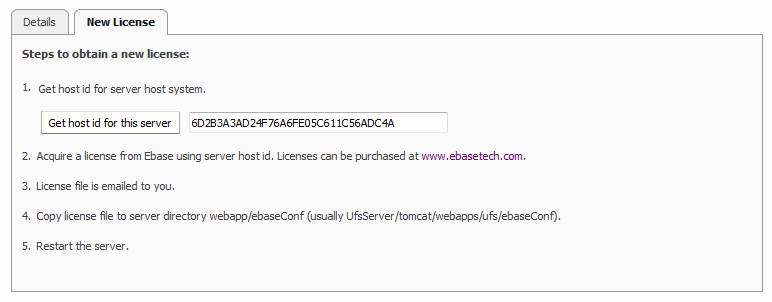Server Administration Application – License
See also: Server Administration Application Home Page, Verj.io Licensing Procedure
Each Verj.io Server system requires a license to operate – this includes the Embedded Test Server included with the Verj.io Studio. This page shows information about the installed license installed and the procedure to obtain a new license. The Verj.io Studio does not require a license to operate.
Details Tab

|
System type |
All system types include all functionality with no restrictions with the exception of a Test license which will insert the following line at the top of all pages: * T E S T * T E S T * T E S T * T E S T * T E S T * T E S T * |
|
Expiry date |
Expiry date for the server license |
|
Maximum concurrent
users |
Maximum concurrent runtime users on the server |
|
Installed Features |
Shows whether the four main server modules are installed |
|
Maintenance/upgrades
supported |
Shows whether or not upgrades are supported and the date that this expires |
New License Tab
See also ebase licensing which contains more details of the licensing procedure.
This tab explains the procedure to acquire a new license. Refer to www.verj.io for details of available licenses. Each license requires a host id which uniquely identifies the server system: click the Get host id for this server button to obtain this then follow the steps below.