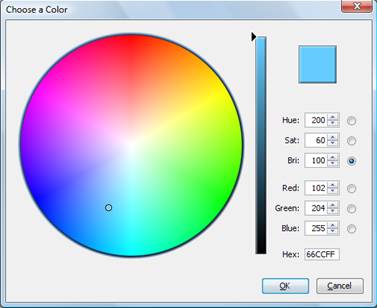Color Selection
There are a number of color properties. These are all presented as a dropdown:
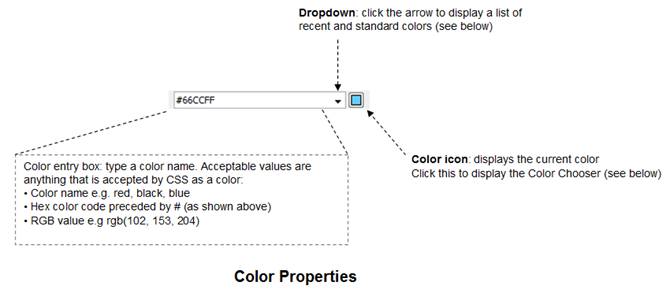
You can type a color value into the box, click on the dropdown to display recent and standard colors, or click the color icon to display the Color Chooser.
Recent and standard colors
Clicking on the dropdown arrow of the color property shows recent and standard colors:
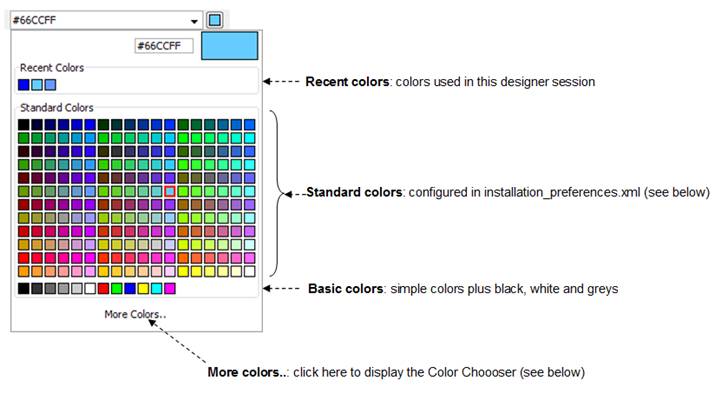
The list of standard colors is configured on in file preferences/installation_preferences.xml within the Ebase Xi Designer file system. As distributed, this contains all “browser-safe” colors. Click here for further details.
Color Chooser
The Color Chooser dialog provides a number of different ways to set a color:
- Clicking on a color in the color circle
- Entering RGB values (Red/Green/Blue)
- Entering HSB values (Hue/Saturation/Brightness)
- Entering a hex color code directly
The vertical bar changes the Brightness scale.