Web Accessibility - Support
for Browsers without Javascript
Activation
of 'no Javascript' mode
Browser
with Javascript disabled
Behavior
differences with Javascript disabled
6.
Immediate validation option
7.
Lists displayed as checkboxes
See also: Web Accessibility Home
Activation of 'no Javascript' mode
Ebase Xi supports client browsers which do not support Javascript. This support is activated when the system detects that the client
browser does not have Javascript enabled.
(See Accessibility options and attributes
for more information)
Browser with Javascript disabled
When Ebase Xi
detects a client browser system that does not support Javascript,
the following message is displayed.
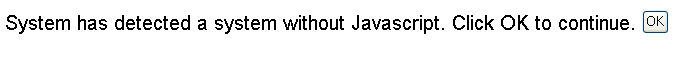
Both the message and
the OK button are multi-lingual system texts and their content can be changed
by edition system texts 387 and 388
respectively. To avoid this prompt message being repeatedly displayed,
the system remembers that Javascript is
disabled for the duration of the session between the browser and the
application server.
Behavior differences with Javascript
disabled
When operating
without Javascript, some system behavior
is altered. These differences are listed below:
1. Validation of user
input
All validation of user
input normally performed using Javascript in the
client browser is performed on the server when Javascript
is disabled. This includes:
- Checking for mandatory fields
- Checking numeric and date formats
- Validation of input masks
Any validation error
messages are positioned immediately above the field in error and are displayed
using the template attributes specified for error messages. The server
validation processes all fields on the page and will issue multiple
error messages if necessary - this is in contrast to client validation which
processes fields one at a time. The page below illustrates this and contains a
number of validation errors:
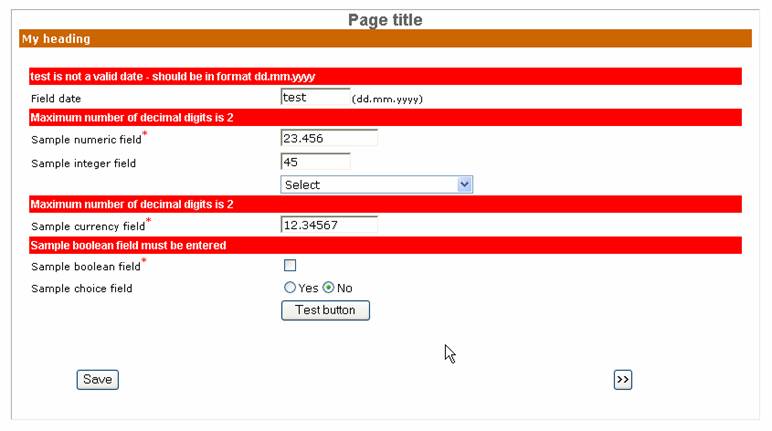
The validation
messages issued are multi-lingual system texts and can be customized as
required by editing system texts 380 - 386 and
413.
2. Display of popup
windows
When Javascript is
disabled, it is not possible to popup new browser windows. Instead, the new window
is displayed in the original browser window replacing the Ebase Xi form window.
This applies to popup windows relating to all of the following:
- Popup help windows i.e. as popup
window has been selected for info text position in the
presentation template associated with the form.
- All windows associated with save and
restore dialog boxes
- Windows containing PDF documents
resulting from FPL print, pdfprint or outputpage commands, or API WebForm.generatePdf() methods
- Windows displaying additional documents
resulting from the FPL display command or API WebForm.displayUrl() method
- The dialog box resulting from the FPL upload
command or API WebForm.uploadFileFromBrowser() method
Where possible, Ebase Xi adds a return button to
enable the user to return to the form window. However, when the popup window
contains a document of a type other than HTML e.g. a PDF document, this is not
possible, and the user must then press the browser back button to return to the
form.
3. Hyperlinks
Hyperlinks are displayed as buttons when Javascript is disabled. Otherwise, their behavior is unchanged.
4. Field focus
When Javascript is
enabled, Ebase Xi highlights both the current field and fields with error using
the colors specified in the presentation template under
section Focus options. In addition, the system attempts to always set
focus to the next field to be completed each time a page is displayed.
When Javascript is
disabled, it is not possible to set focus to an individual field and all focus
functionality is disabled.
5. Calendar
The popup calendar window to assist with entering
of dates is not displayed when Javascript is
disabled.
6. Immediate validation option
When Javascript is
disabled, fields with immediate validation are displayed with an adjacent 'Go!'
button as shown below. When the user clicks on the
button the immediate validation event fires. The text in the 'Go!'
button is system text 399 and can be customized and displayed in multiple
languages. In addition, the 'Go!' button can be displayed as an image.
This option is set in the properties of Field
Control.
![]()
7. Lists displayed as checkboxes
Displaying a list as
a number of checkboxes is not possible with Javascript
disabled. The system will automatically display any such field as radio
buttons.