Verj.io Gateway Server Overview
Introduction
to the Gateway Server
Gateway
Server Components and Facilities
Single
Sign On to Intranet Active Directory
See Also: Gateway Server Configuration, Gateway Server RESTful Services, Gateway Portal, Gateway Programming API
Introduction to the Gateway Server
The purpose of the Gateway Server is to enable secure access to resources within a private intranet from a server running outside the intranet (a Remote Server) e.g. a Service Plan running in the Verj.io cloud. The Gateway Server provides:
- A configurable Gateway Portal app for end users running within a private intranet
- Single Sign On (SSO) to the Remote Server by propagating the Gateway Server userís credentials e.g. this can provide SSO to Active Directory within the a intranet
- Access to databases and other resources within a private intranet from the Remote Server
- A Gateway programming API that provides a secure mechanism for a Gateway Server to link to a Remote Server and vice versa
The Gateway Server is a separately licensed Verj.io Server component. You can check whether your installation includes this component using the Server Administration Application.
Gateway Server Components and Facilities
Gateway Portal
The Gateway Portal is a Verj.io app (a form) that runs on the Gateway Server. It provides links to applications running on one or more Remote Servers Ė See Figure 1 below. The list of applications is configurable.
When the user first connects to the Gateway Portal they are authenticated locally using whatever authentication mechanism has been configured e.g. using Active Directory. The user is then presented with a configurable list of target applications (forms) available on the Remote Server(s). When they click on one of these links they are redirected to the Remote Server and their security credentials are passed in a secure authentication token.
See Gateway Portal
Single Sign On to Intranet Active Directory
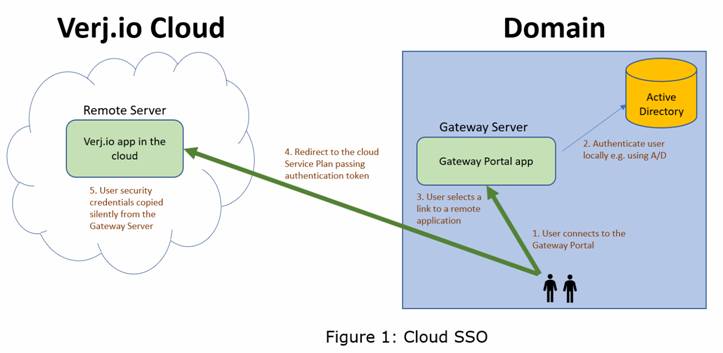
The term Single Sign On (SSO) means that the user does not need to separately login to the Verj.io Server instance running on the Remote Server. Their security credentials on the local Gateway System are passed securely to the Remote Server thereby providing a silent authentication mechanism.
Users within the domain can connect initially to the Gateway Portal. When the user first connects they are authenticated locally. The user is then presented with a list of target applications (forms) available on the Remote Server(s). When they click on one of these links they are redirected to the Remote Server and their security credentials are passed in a secure authentication token.
There is a mutual trust relationship between the Gateway Server and the Remote Server based on a Gateway Server API key. This trust relationship can be further secured by specifying an IP Whitelist.
(Note that Single Sign On can also be configured using OpenID Connect to connect to Active Server Directory Services (ADFS) running within a private domain. This is an alternative option to The Gateway Server solution described here.)
Access to Intranet Databases
The Remote Server can access a local database within a private domain by calling a REST service running on the Gateway Server within the target domain. To achieve this, the Remote Server app uses the Gateway REST Javascript API which adds an authorization header to the request. This technique can also be used to access any other resources within the domain. These REST calls are secured using the Gateway Server API key in the same way as is used for SSO.
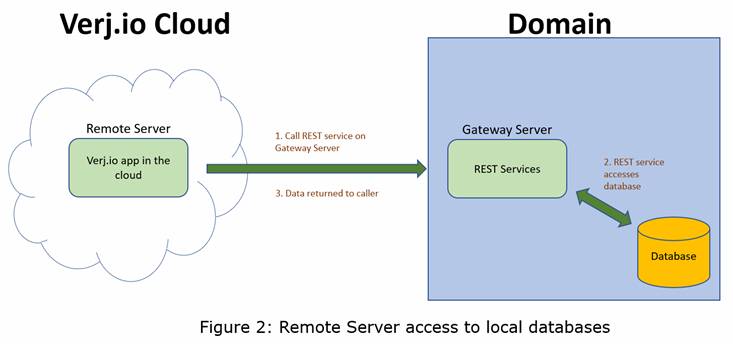
Gateway API
The Gateway Programming API is used by both of the previous sections (SSO and Database Access) and provides a secure mechanism for a Gateway Server to link to a Remote Server and vice versa. Itís divided into two sections:
- Gateway Server methods: This part of the API is only available on a licensed Gateway Server. The main API method is gateway.gotoForm() and this provides a secure mechanism to invoke a form running on a Remote Server. This provides an alternative to using the Gateway Portal app.
- Remote Server methods: This part of the API is available on all servers. The main method is gateway.getRest() which provides access from a Remote Server to any Gateway REST services published on a Gateway Server. The REST calls are secured using the Gateway Server API key.
Gateway Server Configuration
See Gateway Server Configuration for step by step instructions on configuring both Gateway Servers and Remote Servers.